Email marketing is more than sending an email and hoping your audience opens it and clicks on your offer. Analytics play a role in measuring the ROI and effectiveness of your email campaigns. Which metrics you measure will depend on your goals.
To help you better understand the purpose of your email analytics, we put together this article to share the most important email metrics you need to pay attention to. We’ll also go over what to do with the information and how to replicate successes you find.
You can find all email analytics within your email platform. Every platform will have this data for you to analyze. Let’s get started.
1. Click Rate
The click rate shows you how many people clicked on a link in your email. This is a hugely important metric to track. Half the battle is getting them to open the email, but it’s even tougher to get them to click on your offer. If you have a high click rate, that means you have relevant offers for your subscribers. Good job! If not, you can try these tricks:
- Change up your offer.
- Link higher in the email (it’s best to link above the fold).
- Link to only one thing - too many offers make it confusing for people, which results in no clicks.
2. Open Rate
The open rate is how many people opened your email. Email marketers used to rely on the open rate quite often, but with the IOS changes, this metric is useless because it isn’t accurate anymore. The IOS update implemented intense privacy laws that make email metrics difficult to track for mobile Apple users, which is likely at least half of your subscribers. While the open rate is still interesting, focus more on the click rate.
3. Clickthrough Rate
The clickthrough rate (CTR) is the percentage of people who clicked on one or more links out of the total number of people who opened your email. This metric tells you how engaging your content is for your readers. If your clickthrough rate is low, you should take a look at your email list and make sure you are sending relevant content to your audience.
In addition, you should look at which links people are clicking. For example, HubSpot’s click map feature is helpful in knowing which links your readers are clicking within your email. This feature shows you the ranking of which links are getting the most clicks. Below is what a click map looks like in HubSpot. As you can see, the call to action button is ranked number one in getting the most clicks (70%) followed by the text link in the third paragraph (15%).
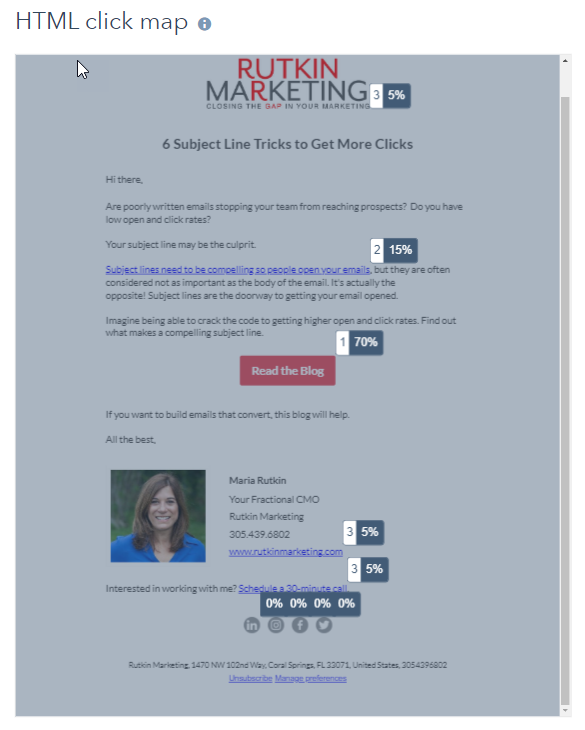
4. Spam Reports
Spam reports show how many people reported your email as spam. You want this number to be as low as possible; high and consistent spam reports reduce your deliverability in people’s inboxes. If you’ve been getting a lot of spam reports, answer these questions:
- Are you emailing the right people? Are they interested in what you offer?
- Are you emailing too often?
- Did the people you’re emailing sign up for your email list, or did you add them without permission?
5. Bounce Rate
The bounce rate reports how many times an email wasn’t delivered to an inbox. There are two types of bounces: soft and hard bounces.
- Soft Bounces: The email wasn’t delivered, but it doesn’t mean it can’t be in the future. Automatic replies and full inboxes are examples.
- Hard Bounces: The email wasn’t delivered and never can be. This could be because the inbox was disabled or it doesn’t exist.
We recommend you remove hard bounces because they can affect your future deliverability to qualified customers. Go through your email list and clean it up once a quarter for the best results.
6. Unsubscribes
Knowing the number of readers who have unsubscribed from your email is another important metric to track. It indicates how many people have opted out of your email. There’s no point in keeping someone on your list who doesn’t want to receive your communications. We recommend removing people who have unsubscribed from your list within 10 business days, according to the CAN-SPAM regulations. When the reader clicks the unsubscribe link within your email, your email service provider will typically exclude these contacts from receiving future emails from you. If you are not sure, you should check with your provider.
Final Thoughts on Email Metrics
Now that you know the important email metrics to track, it’s time to assess your marketing efforts. Being able to show your results to your CEO or boss is invaluable to strategic planning and growth moving forward. So which reports from your email service provider should you analyze? How satisfied are you with your email marketing results? What steps can you take to improve conversion?
Ready to Analyze Your Email Marketing Metrics?
Let the email marketing experts at Rutkin Marketing take this pain away and guide you. We can help you assess your email campaigns and make strategic recommendations on how to improve your email marketing to get better results.




